To use a custom fivem qbcore loading screen script, you will first need to download and install it on your server. Once the script is installed, you will need to configure it to your liking. This may involve setting up the path to the loading screen image or video, as well as the music that you want to play in the background.
Add a custom loading screen to your QB core FiveM server with our easy-to-use script! Our QB core loading screen script allows you to display images, videos, and text, and you can even customize the colors and fonts to match your server’s branding. Give your players a unique and immersive experience from the moment they start loading into your server.
Features
- open source
- custom music
- custom images
- esay to use
- qbcore
Showcase of fivem qbcore loading screen
Need help?
If you have any other questions and issues related to this fivem qb core loading screen Script fivem then you can contact.If you want any mlo related to this scripts then visit FIVEM MLO SHOP

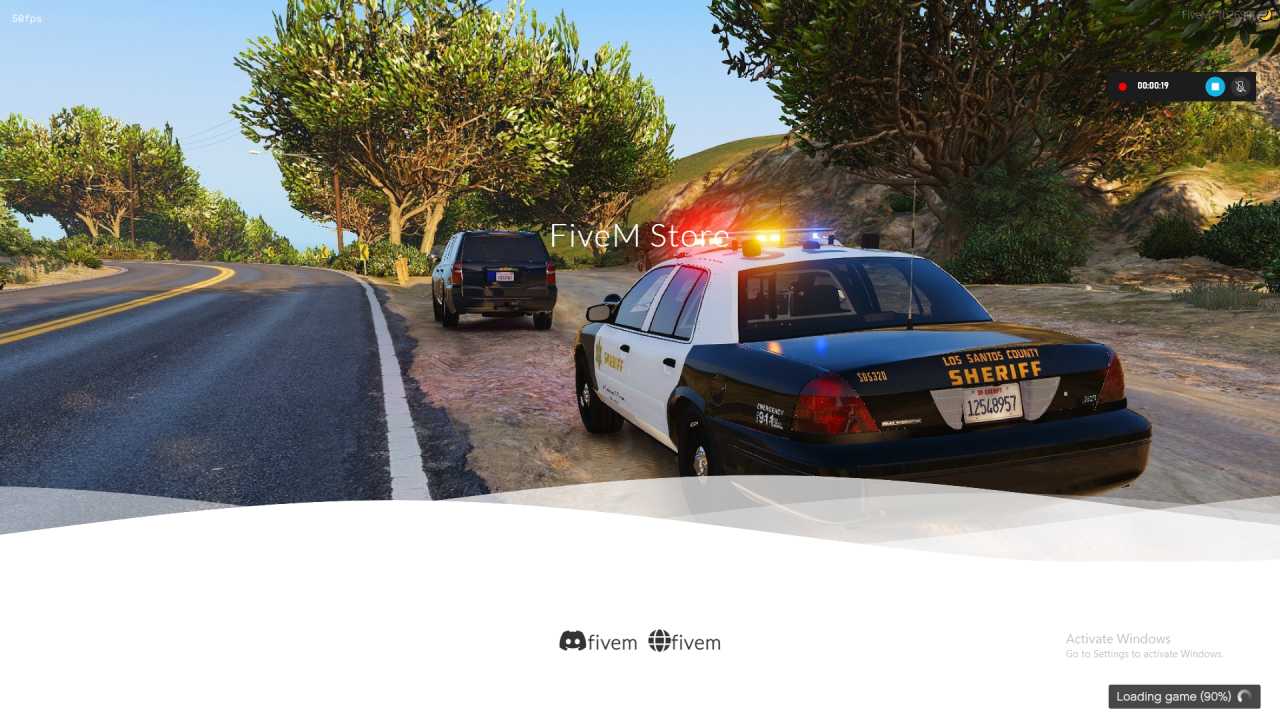





Reviews
There are no reviews yet.